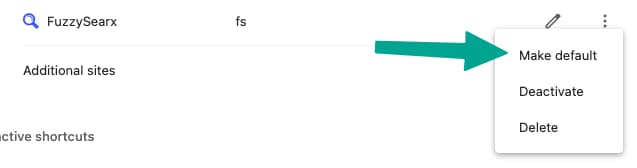Add To Arc
Last Updated: Sun Dec 24 2023
- To add FuzzySearx to your Arc Browser, you will need to go into “Arc” > “Settings”
- Then click on “Search Settings”
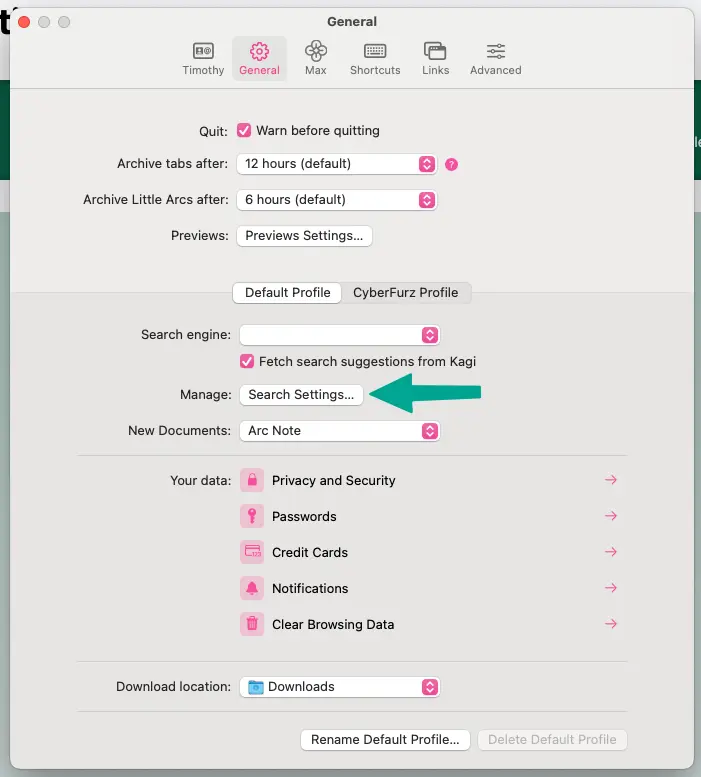
- Then click on “Add” next to “Site search”
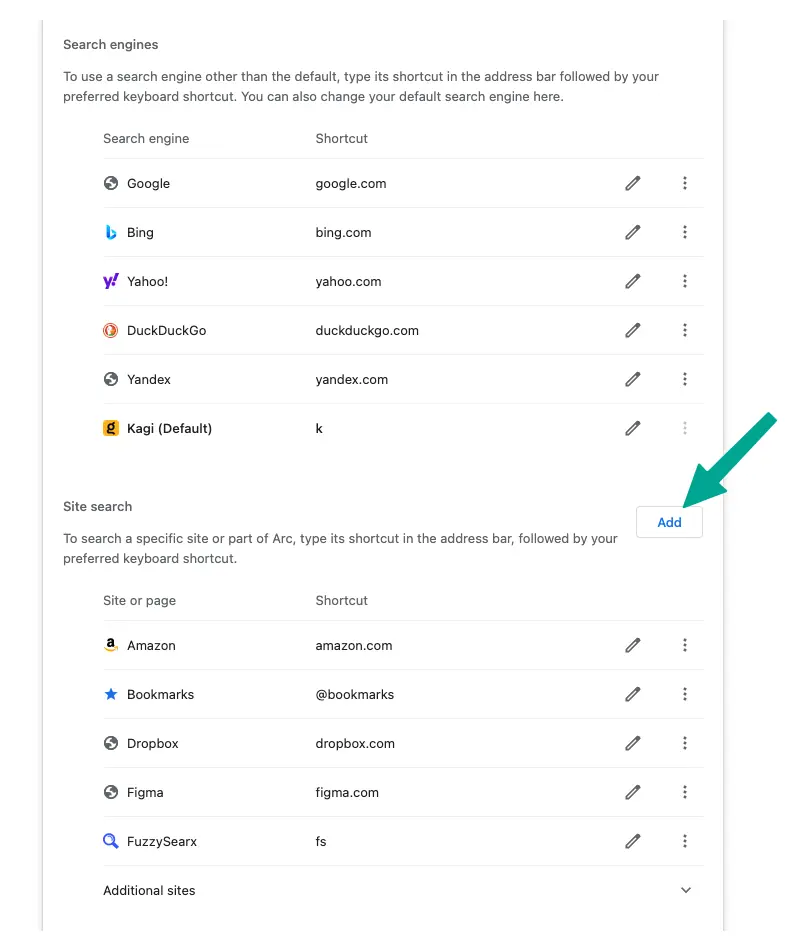
- Then enter the following information:
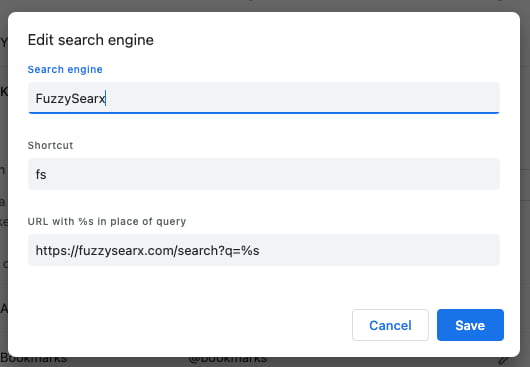
- Name: FuzzySearx
- Shotcut: fs
- URL:
https://fuzzysearch.net/?q=%s
- Then click on “Save”
- To then use it as your default search engine, click on the three dots next to “FuzzySearx” and click on “Make default”